Launched in early 2023, Viggle AI stormed the AI market with its powerful video creation and mixing tools. With the use of advanced artificial intelligence and intuitive features, Viggle AI enables a more accessible video creation process than ever before. But before you can dive into the creative possibilities, you’ll need to create a Viggle AI account.
The process of setting up your Viggle AI account is easy and can be done through a variety of platforms, from the dedicated mobile app to the user-friendly website.
I’ll walk you through the step-by-step process of creating your Viggle AI account so you can start unleashing your creativity and bringing your video ideas to life.
So, let’s get started! Here’s everything you need to know about how to create a Viggle AI account and unlock the power of AI-driven video creation.
Viggle AI Account Creation Options
Viggle AI offers a seamless account creation process across multiple platforms, ensuring that users can access the platform in the most convenient way possible.
| Device/Platform | Availability | Link |
|---|---|---|
| iOS | ✅ | App Store (Viggle AI App) |
| Android (APK) | ✅ | Viggle AI APK Download |
| Web Browser | ✅ | Viggle AI Website |
| Discord | ✅ | Discord Server |
How To Create a Viggle AI Account? (Step By Step Guide)
Creating a Viggle AI account is an easy process, regardless of the platform you choose. So, I will help you get started with the tool for each platform.
1. Creating A Viggle AI Account On PC (Web)
Let’s get started with the web version first. Here’s a step-by-step guide:
Step 1. Visit the official Viggle AI website and click on the “Try on Web” option.
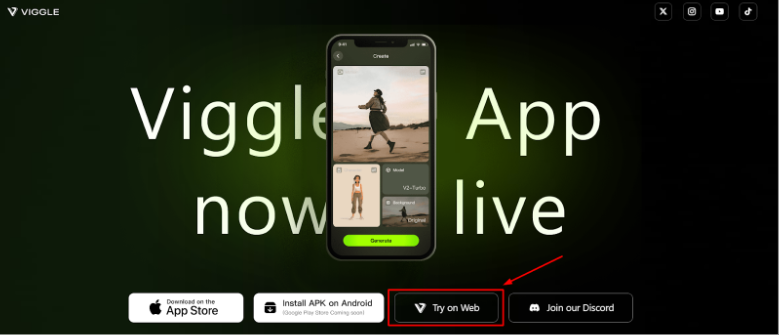
Step 2. Click on “Sign in with Google” to sign in to Viggle AI with your Google account directly. Or you can “Sign in with Email” and add your email and password to create your account.
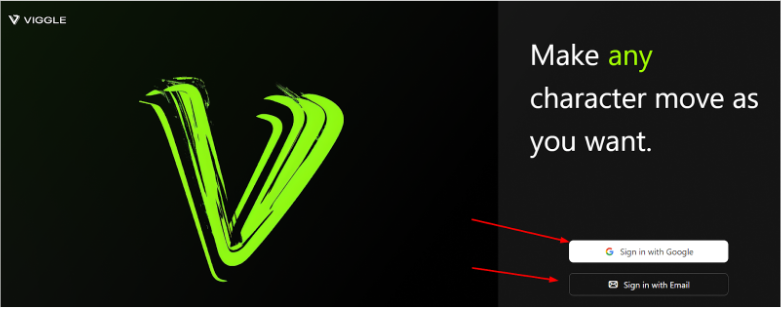
Step 3. Choose your email and click Continue to create your Viggle AI account.
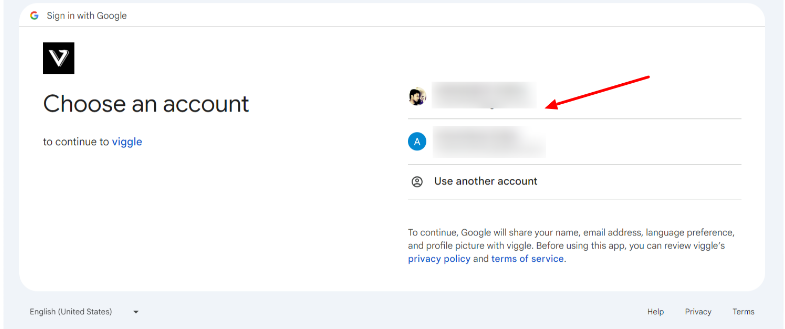
Step 4. You will land on the Viggle AI dashboard, from where you can start creating videos.
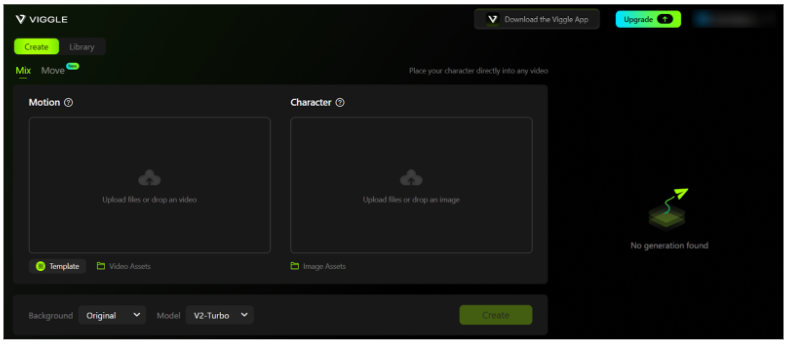
2. For iOS Users
Those who are using iOS devices can follow this process to create a new Viggle AI account:
Step 1. Open the App Store on your Apple device and search for Viggle AI.
Step 2. Click on the app and tap the Get button to download the app. Once it’s downloaded, open the app.
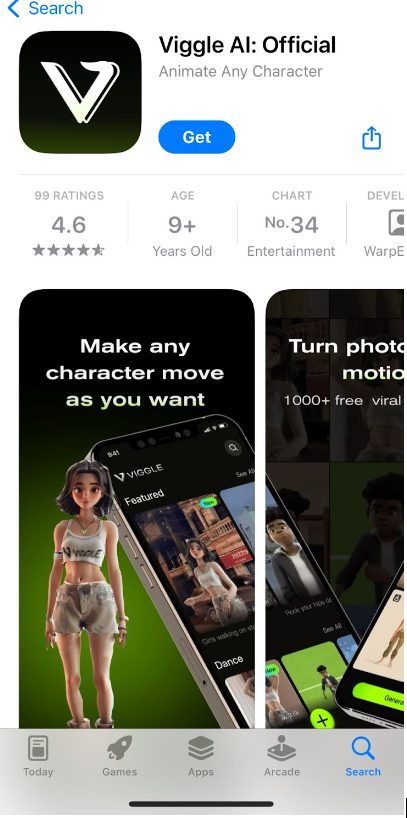
Step 3. Skip the tutorial part, and you will land on the homepage. Tap the Plus (+) button to create your account.
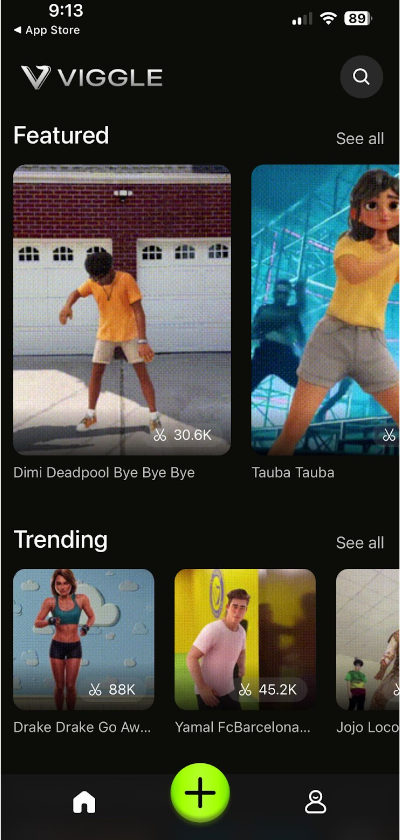
Step 4. Next, create your account with Google or Apple ID.
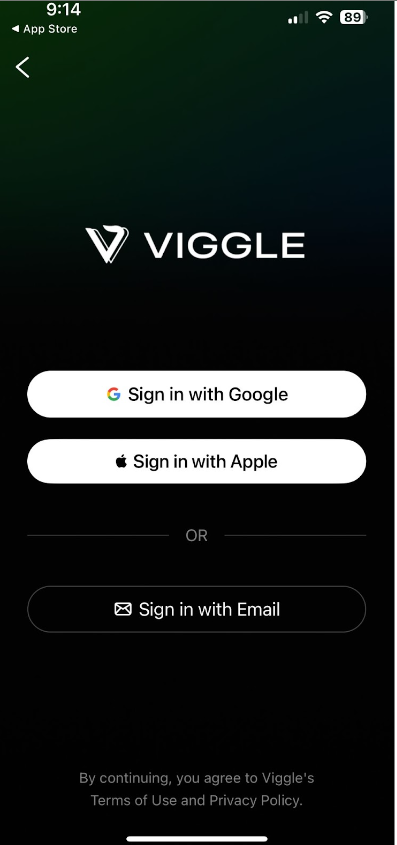
Once your account is created, you can start creating videos using its powerful AI features.
3. For Android Users
Unfortunately, there is no dedicated app available on the Google Play Store (the app is yet to be launched). However, the website offers an APK file that users can download and install on their Android devices. Here’s how you can do it:
Step 1. Open the Viggle AI website on your browser.
Step 2. Now, click “Install APK on Android”. The APK will be downloaded soon.
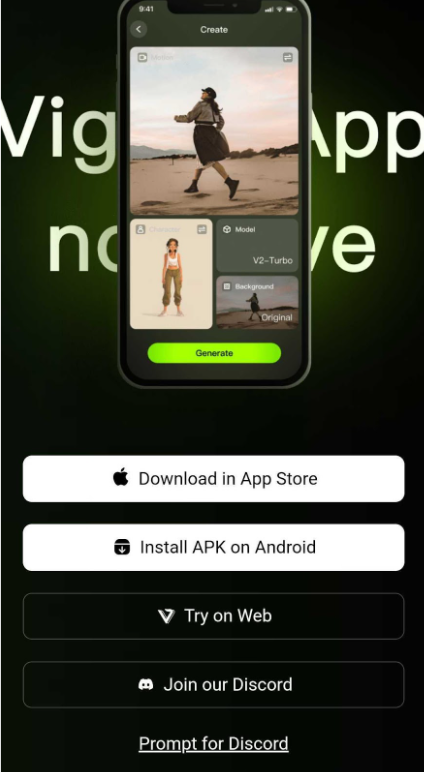
Step 3. Use Package Installer to open the zip file since it is a third-party app.
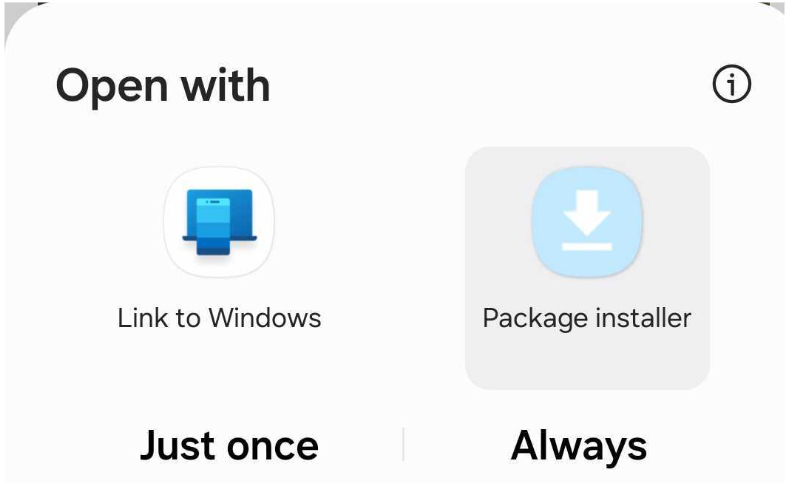
Step 4. Now, the app will ask whether you want to install the file. Click Install to install the app to your device.
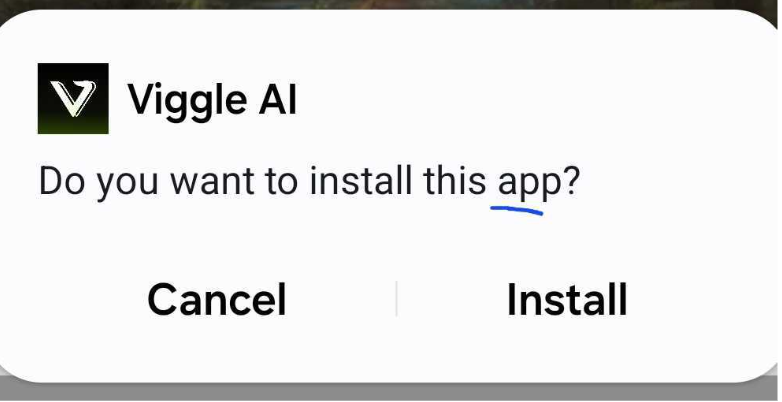
Step 5. Click the Plus (+) button to create an account.
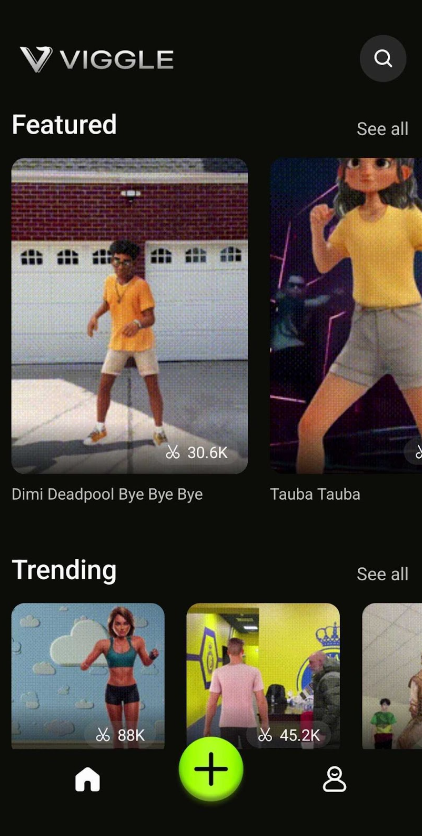
Step 6. Sign in with your Google or email account. Once it is done, you will be able to create videos with the tool.

4. Getting Started with Discord
Viggle AI initially started providing its services through Discord. If you already have a Discord account, you can accept the Discord invite from their channel. If you don’t have one, create a Discord account first. Then follow these steps:
Step 1. Open the Viggle AI website and click “Join Our Discord.” Make sure your Discord account is logged in.
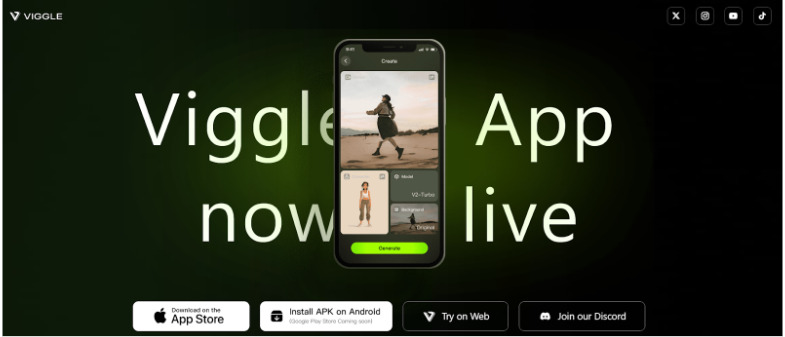
Step 2. This will redirect to your Discord app. Click “Accept Invite”
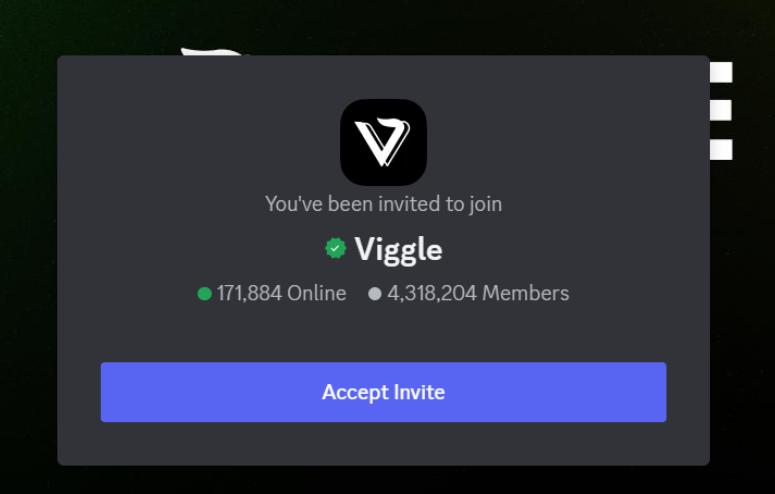
Step 3. It will ask you to set a name for the Viggle AI Discord community. Set a name and click Continue.
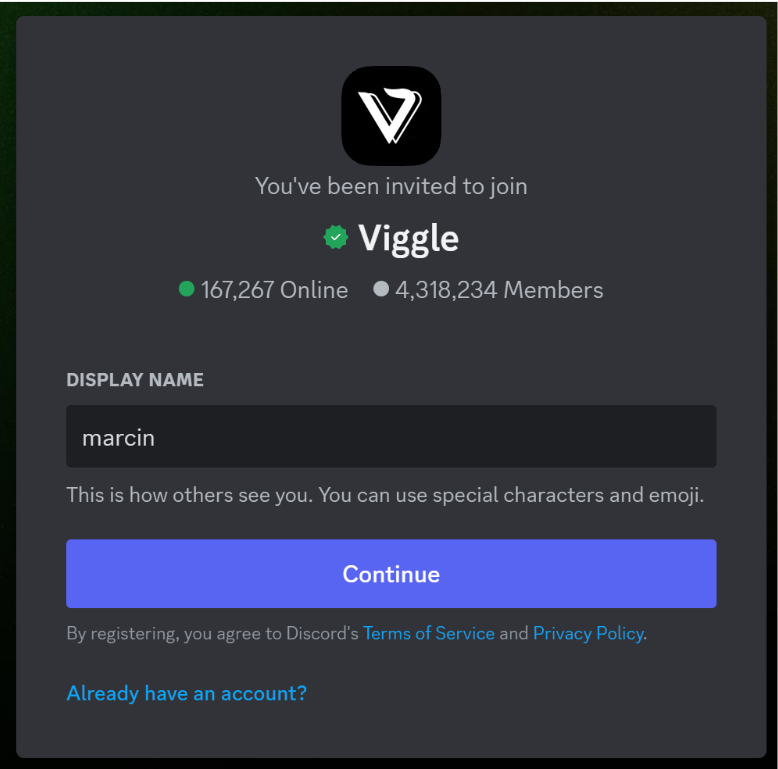
Step 4. Discord may send you a verification email to join the Server. Click Verify by Email and follow the screen instructions to verify your email.
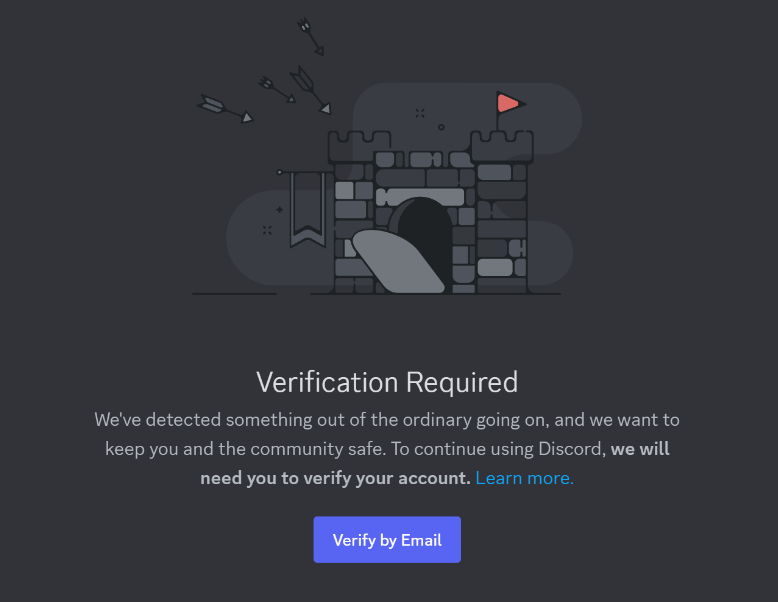
Step 5. As soon as your email is verified, you will join the server. Here, you can start creating videos and even watch others’ creativity.
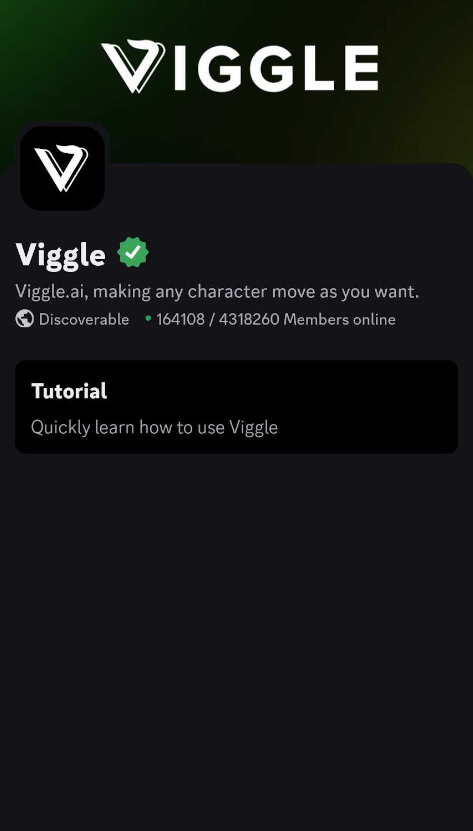
What’s Next?
Once you’ve successfully created your Viggle AI account, it’s time to dive in and explore the platform’s rich features and functionalities.
Profile Setup
The first step after registration is to set up your Viggle AI profile. This includes adding a profile picture (if applicable), selecting your personal preferences, such as favorite genres and shows, and customizing your notification settings.
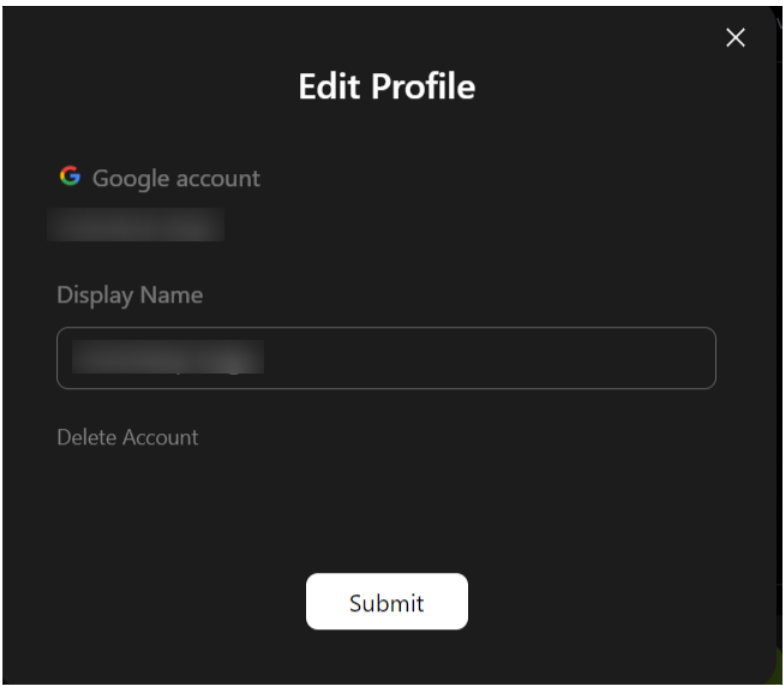
By tailoring your profile, you’ll ensure that Viggle AI can provide you with personalized recommendations and an enriched user experience.
Start Creating Videos
With your Viggle AI account in place, it’s time to unleash your creativity. The platform offers a suite of intuitive tools and features that empower you to create visually stunning videos.
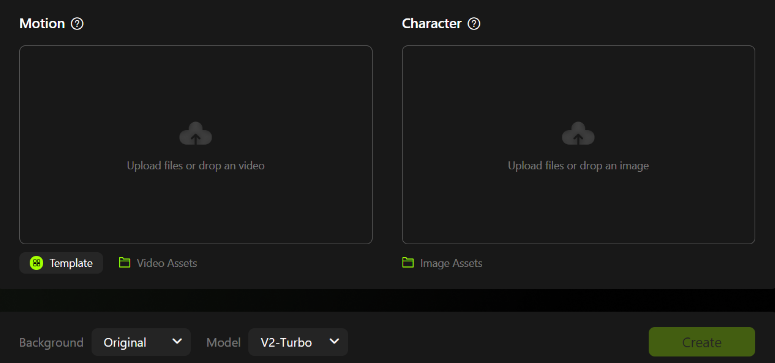
From video editing to adding special effects, Viggle AI makes the process seamless and enjoyable.
Upgrade Your Account
Viggle AI generates videos with credits. The free account has limited credits that can be consumed within no time, so you might have to upgrade to a paid one.
As you continue to explore and engage with Viggle AI, you may discover the benefits of upgrading your account. This can unlock additional features, such as advanced analytics, collaboration tools, and exclusive rewards programs. Upgrading your account can help you maximize your Viggle AI experience and take your content creation to new heights.
Viggle AI Features
Viggle AI offers a comprehensive suite of features that cater to the diverse needs of its users. Some of the key features include:
- Video Creation:
Viggle AI’s powerful video creation tools allow users to craft professional-grade videos with ease. This includes features like video editing, special effects, and seamless integration with popular media platforms.

- Personalized Recommendations:
The platform’s AI-driven recommendation engine analyzes your preferences and viewing habits, providing you with personalized suggestions for content that aligns with your interests.
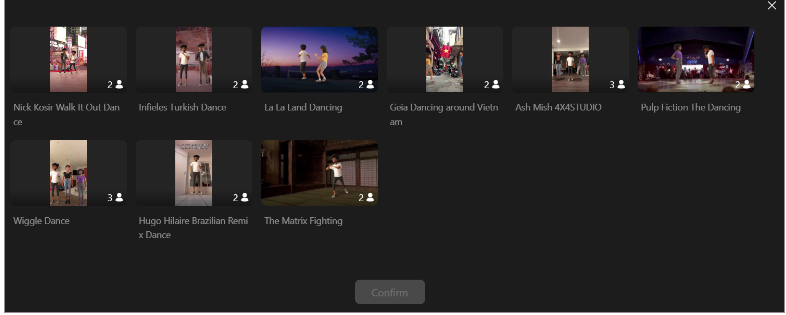
- Rewards and Incentives:
Viggle AI rewards its users for their engagement and contribution to the platform, offering a range of incentives, such as virtual currencies, exclusive content, and recognition programs.
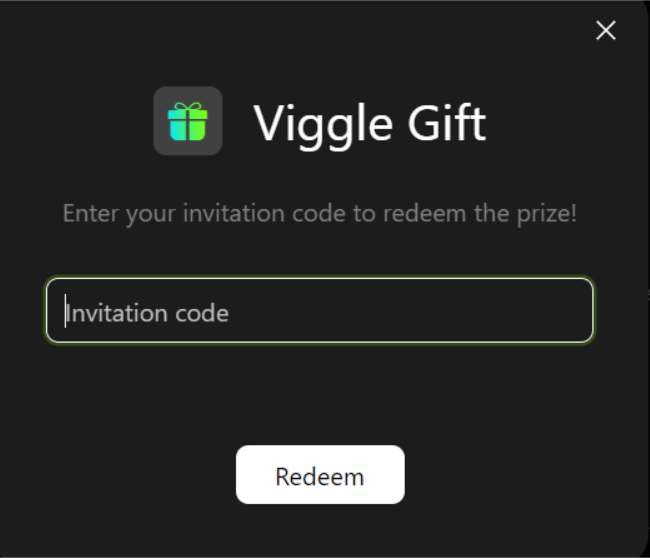
- Mix Character into Motion:
With Viggle AI’s /mix command, users can seamlessly blend a character image with a reference motion video, effortlessly inserting themselves or their desired characters into dynamic, 3D-animated sequences.
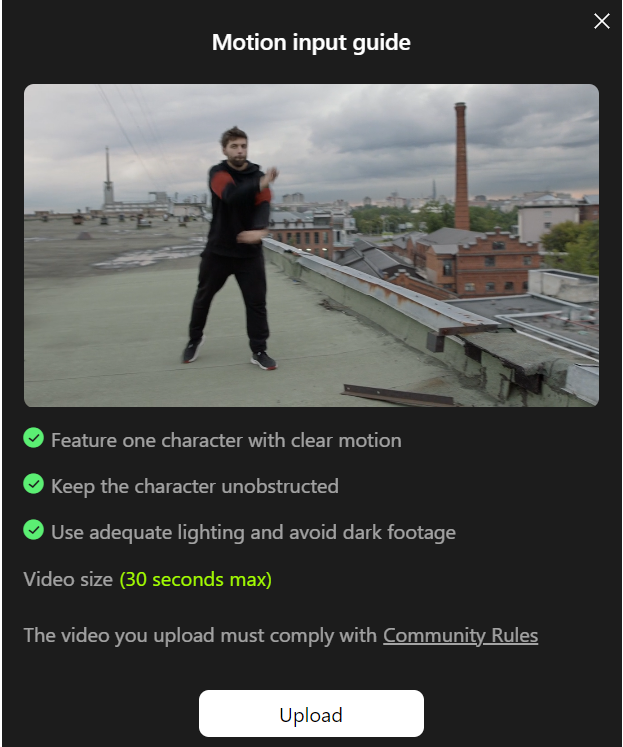
- Animate a Character by Using a Text Prompt:
One of Viggle AI’s most powerful features is its ability to generate 3D animations directly from text prompts. By using the /animate command, users can describe the desired movements and actions of a character, and the platform’s advanced AI will translate those instructions into lifelike animations.
- Ideate a Video Directly from the Text:
Going a step further, Viggle AI’s /ideate command is available that allows users to create entire video concepts from scratch using only textual prompts. This feature taps into the platform’s deep understanding of visual storytelling, allowing creators to bring their ideas to life without the need for complex 3D modeling or animation skills.
- Insert a Character and Stylize It:
The /character and /stylize commands enable users to generate unique, customized characters and avatars that can then be animated and integrated into their video projects. This level of personalization and creative control is a testament to Viggle AI’s versatility and its ability to cater to a wide range of creative visions.
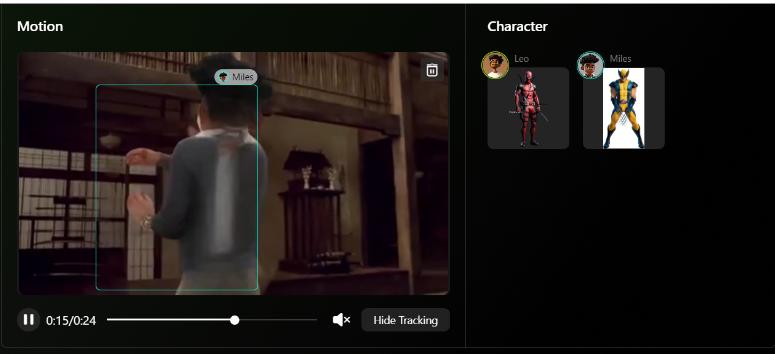
- Real-Time Analytics:
Viggle AI’s robust analytics platform gives users valuable insights into the performance and engagement of their video content, enabling them to refine their strategies and maximize their impact.
How To Use Viggle AI?
Using Viggle AI is a straightforward and intuitive process. After creating your account, you can start exploring the platform’s features and tools to unleash your creative potential.
The Viggle AI dashboard serves as your central hub, providing easy access to all the platform’s functionalities. From here, you can navigate to the video creation tools. Let’s see how it’s done:
Step 1. Image/Video Upload: The user selects an image or video they want to animate and uploads it to the Viggle AI platform.
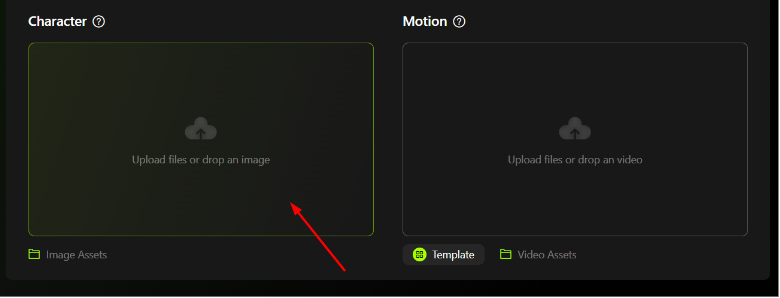
Step 2. Facial and Feature Recognition: Viggle AI’s algorithms analyze the uploaded media to identify and track facial features and body landmarks. This step is crucial for understanding the structure and movement potential of the subject.
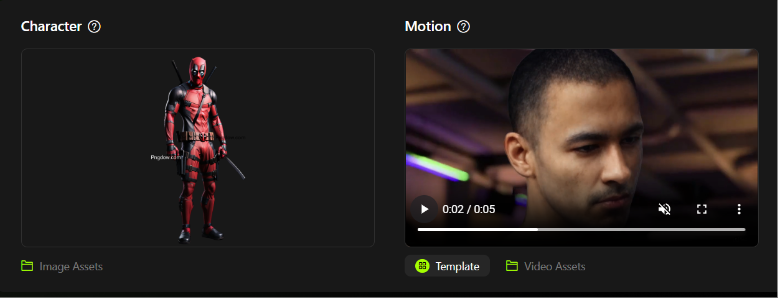
Step 3. Animation Style Selection: The user chooses a desired animation style from a variety of options, such as dancing, singing, or talking.
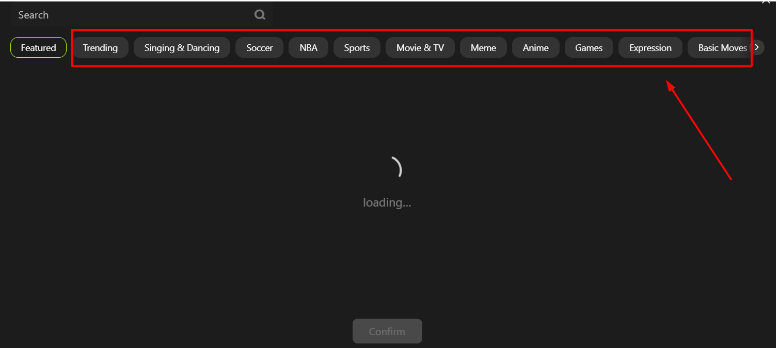
Step 4. Motion Generation: Viggle AI applies its artificial intelligence models to generate realistic and expressive motion sequences based on the selected style and the tracked facial features/body landmarks. This step involves complex calculations to ensure smooth and natural movements.
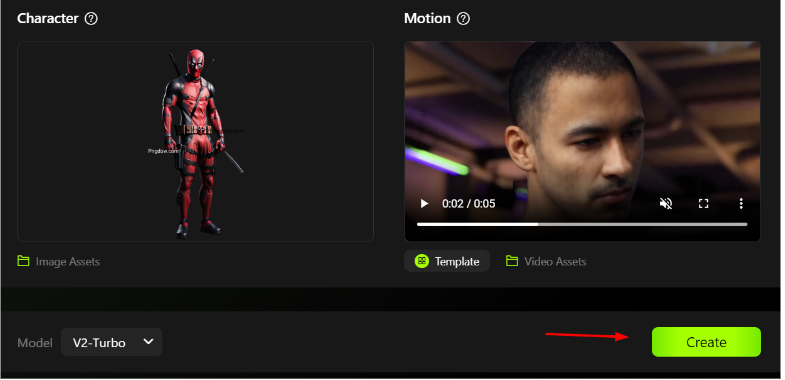
Step 5. Audio Integration (Optional): If the user wishes to add voice or sound effects, they can upload audio files, which are then synchronized with the generated animation.
Step 6. Refinement and Customization: The user has the option to fine-tune the animation by adjusting parameters like speed, intensity, and smoothness. They can also make further modifications to achieve a specific look or feel.
Step 7. Rendering and Output: Once the animation is finalized, Viggle AI renders it into a high-quality video format, which can be downloaded or shared directly to social media platforms.
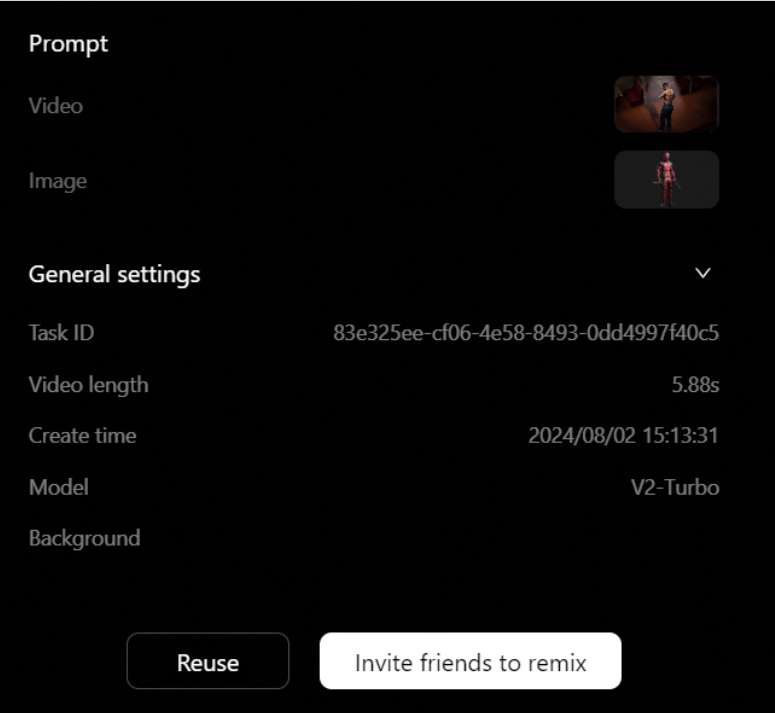
To create videos using Viggle AI on Discord, you’ll need to navigate to the designated creator channels on the Discord server and use the appropriate commands, such as /mix, /animate, or /ideate.
Viggle AI Pricing Plans
The basic features and video creation tools of Viggle AI are free to use. However, premium features and extra credits are only available with a paid version. It only offers a single monthly plan that costs $9.99/month.
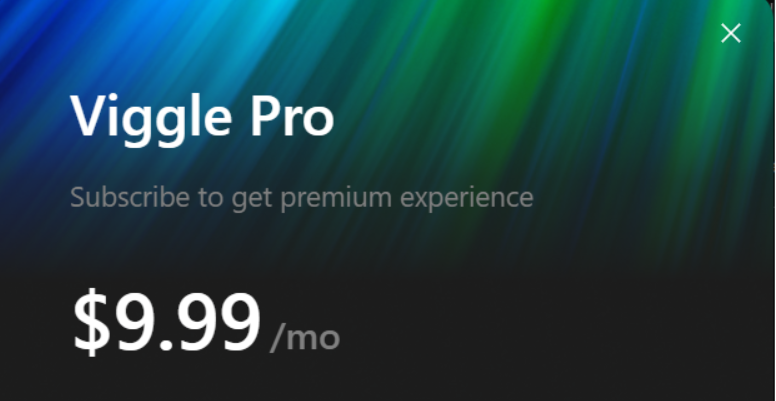
With Viggle Pro plan, you will get:
- 80 credits per month (Can create 20-minute-long videos)
- 10 creations at once
- Priority generation
- Unlimited generated video duration
- Remove watermark
- Options to purchase more credits
Viggle AI Customer Support
Viggle AI understands the importance of providing reliable and responsive customer support to its users. If you encounter any issues or have questions while using the platform, the Viggle AI customer support team is here to assist you.
You can reach out to the Viggle AI customer support team through various channels, including email, phone, and the platform’s dedicated support portal. You can contact their support staff by sending them an email at support@viggle.ai.
Whether you’re struggling with account login, video creation, or any other aspect of the platform, the Viggle AI customer support team is ready to lend a helping hand and guide you through the process.
Conclusion: Create A Viggle Account With A Few Simple Steps!
Viggle AI is a revolutionary platform that allows users to tap into their creative abilities and create captivating video content. Viggle AI has made video creation accessible to everyone, regardless of their technical expertise, through a user-friendly interface, personalized recommendations, and a suite of powerful features.
If you are new to the platform and want to create a Viggle AI account, the aforementioned steps will help you with the process, regardless of your device.
So why wait? Sign up for a Viggle AI account today and start your journey towards creating captivating videos that captivate and inspire your audience.